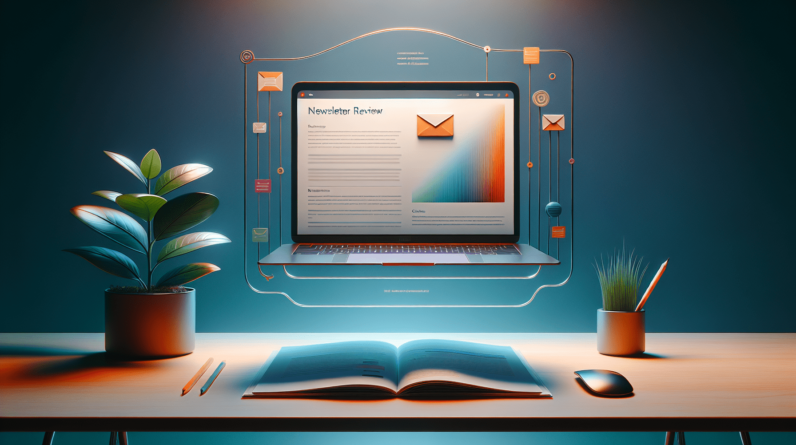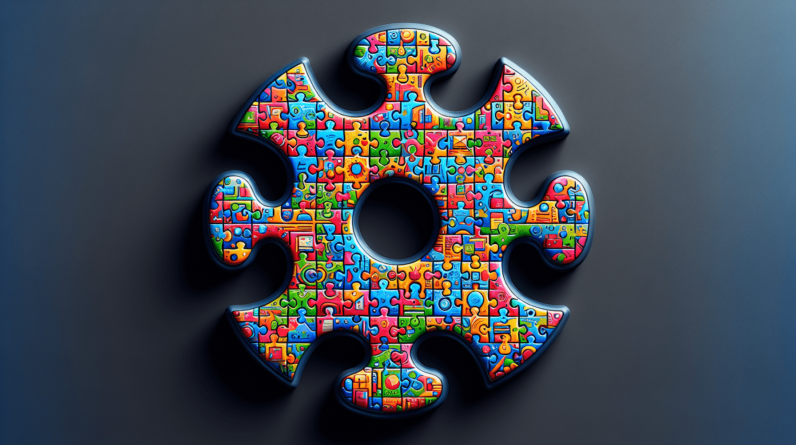
Are you looking to better organize and streamline your business processes with systeme.io? Look no further! This ultimate guide is here to help you navigate and understand everything you need to know about systeme.io tags. Whether you are a beginner or an experienced user, this comprehensive guide will walk you through the ins and outs of systeme.io tags, providing you with valuable tips and strategies to effectively implement them in your online business. So, get ready to take your systeme.io game to the next level and simplify your business operations like never before!
What are Systeme.io Tags?
Definition of Systeme.io Tags
Systeme.io Tags are a feature within the Systeme.io platform that allows users to categorize and label their contacts based on different actions, behaviors, and characteristics. These tags act as labels that can be attached to contacts, helping users organize and manage their email lists, sales funnels, CRM integrations, webinars, affiliate marketing, membership sites, and e-commerce businesses more effectively.
How Systeme.io Tags work
Systeme.io Tags work by allowing users to assign tags to contacts based on predefined criteria. These criteria can include actions taken by contacts within the Systeme.io platform, such as completing a purchase, signing up for a webinar, or joining a membership site. Users can create tags and assign them to contacts manually or automatically, depending on the specific actions or behaviors they want to track.
Benefits of using Systeme.io Tags
Using Systeme.io Tags offers several benefits for users. First and foremost, tags help organize contacts and make it easier to segment and target specific groups of individuals. This segmentation allows for more personalized communication and targeted marketing campaigns, ultimately leading to higher engagement and conversion rates. Additionally, Systeme.io Tags enable users to automate various processes, such as email sequences, sales funnels, and membership site actions, saving time and effort. Overall, Systeme.io Tags offer a powerful tool for optimizing and streamlining marketing and business operations.
Creating and Managing Systeme.io Tags
How to create Systeme.io Tags
Creating Systeme.io Tags is a straightforward process. Within the Systeme.io platform, users can navigate to the Tags section, where they can create new tags by clicking on the “Create a New Tag” button. Users can then name the tag and define the criteria for when the tag should be assigned to a contact. This can include actions such as making a purchase, attending a webinar, or subscribing to a newsletter. Once the tag is created, it can be applied to contacts manually or automatically.
Different types of Systeme.io Tags
Systeme.io offers several types of tags that users can utilize based on their specific needs. These include Action Tags, which are triggered by specific actions by contacts, such as making a purchase or submitting a form. Event Tags, on the other hand, are triggered by events or milestones, such as attending a webinar or reaching a certain membership level. Attribute Tags allow users to tag contacts based on specific attributes or characteristics, such as location or interests. Lastly, System Tags are predefined tags that are automatically applied based on default criteria, such as new contacts or unsubscribed contacts.
Managing and organizing Systeme.io Tags
To effectively manage and organize Systeme.io Tags, users can utilize various strategies. One approach is to create a clear naming convention for tags, making it easy to identify their purpose and use. Users can also create tag hierarchies or categories to further organize their tags. For example, tags related to email marketing can be grouped under an “Email Marketing” category, while tags related to sales funnels can be grouped under a “Sales Funnels” category. This organization helps users quickly locate and apply the relevant tags when needed.
Using Systeme.io Tags for Email Marketing
Segmenting your email list with Systeme.io Tags
Systeme.io Tags provide a powerful tool for segmenting email lists and delivering more personalized content to subscribers. By assigning tags to contacts based on their preferences, behaviors, or characteristics, users can create targeted segments and send customized email campaigns. For example, users can create tags for contacts who have shown interest in a specific product or have subscribed to a particular newsletter. Segmented emails have higher open and click-through rates, as they resonate more with the recipients’ interests and needs.
Personalizing email campaigns with Systeme.io Tags
Systeme.io Tags enable users to personalize their email campaigns by dynamically including or excluding specific content based on the tags assigned to each contact. For example, users can create email campaigns that offer personalized product recommendations based on the tags indicating the interests or previous purchase history of each contact. This level of personalization enhances the customer experience and increases the chances of conversions and sales.
Automating email sequences with Systeme.io Tags
Systeme.io Tags can also be leveraged to automate email sequences and workflows. By assigning tags to contacts at different stages of the customer journey, users can trigger specific email sequences tailored to each stage. For example, when a contact makes a purchase, an “Order Confirmation” tag can be automatically assigned, triggering an email sequence that includes order details, shipping updates, and post-purchase recommendations. This automation streamlines communication and ensures timely and relevant messaging to customers.
Utilizing Systeme.io Tags for Sales Funnels
Tagging leads based on their behavior in sales funnels
Systeme.io Tags can play a crucial role in optimizing sales funnels by tracking and tagging leads based on their behavior within the funnels. Users can assign tags to contacts who have reached certain milestones, such as viewing a specific product or completing a form. These tags enable users to identify and prioritize leads who have shown higher engagement and interest, allowing for more targeted follow-ups and tailored offers.
Optimizing sales funnels with Systeme.io Tags
By utilizing tags within sales funnels, users can optimize their funnels for higher conversions. For example, users can create tags to identify contacts who have abandoned the funnel at a specific stage. These tags can trigger automated follow-up sequences with targeted offers or reminders to encourage the contacts to continue through the funnel. This personalized approach increases the chances of re-engaging leads and guiding them towards the desired conversion.
Creating custom offers based on Systeme.io Tags
Systeme.io Tags enable users to create custom offers and promotions based on the specific tags assigned to each contact. For example, users can create tags for contacts who have shown interest in a particular product category. These tags can then trigger targeted offers or discounts specifically related to that category. Custom offers not only increase the likelihood of conversions but also enhance the overall customer experience by providing relevant and appealing incentives.
Integrating Systeme.io Tags with CRM
Benefits of integrating Systeme.io Tags with CRM
Integrating Systeme.io Tags with Customer Relationship Management (CRM) systems offers several benefits for businesses. By syncing tags between the two platforms, businesses can have a unified view of customer data and interactions. This integration allows for more accurate segmentation and targeting, as CRM data can be used to create and apply tags based on customer attributes or actions. Additionally, integrating Systeme.io Tags with CRM systems helps automate processes and workflows, further optimizing marketing and customer management efforts.
How to integrate Systeme.io Tags with popular CRM systems
Systeme.io offers seamless integrations with popular CRM systems, making it easy to sync and utilize tags across platforms. Users can connect their Systeme.io account with platforms such as Salesforce, HubSpot, or Zoho CRM through the integration settings within the Systeme.io platform. Once the integration is established, tags can be synced between the platforms, ensuring consistent and up-to-date data for effective marketing and customer management.
Maximizing CRM capabilities with Systeme.io Tags
By utilizing Systeme.io Tags in conjunction with CRM systems, businesses can maximize the capabilities of their CRM. Tags can be used to further segment and categorize contacts within the CRM, allowing for more targeted and personalized communication. Additionally, tags can trigger automated actions within the CRM, such as updating contact details or creating tasks based on specific tag assignments. This integration enhances the efficiency and effectiveness of CRM processes, ultimately driving better customer relationships and business growth.
Systeme.io Tags for Webinar Automation
Tagging webinar attendees with Systeme.io Tags
Systeme.io Tags can be utilized to tag and categorize webinar attendees, allowing for targeted communication and follow-ups. Tags can be assigned to contacts based on their attendance status, engagement level, or specific actions taken during the webinar. For example, users can create tags to differentiate between live attendees and those who watched the recording. These tags help tailor post-webinar communication and offers to each group accordingly.
Automating post-webinar follow-ups with Systeme.io Tags
Systeme.io Tags enable users to automate post-webinar follow-ups, saving time and effort. By assigning specific tags to webinar attendees, users can trigger automated email sequences or actions based on those tags. For instance, users can schedule a series of follow-up emails to be sent to attendees, providing additional resources, answering frequently asked questions, or promoting related products or services. This automation ensures consistent and timely communication with webinar attendees, enhancing the overall webinar experience.
Tracking webinar performance with Systeme.io Tags
Systeme.io Tags also serve as a valuable tool for tracking and analyzing the performance of webinars. By assigning tags to different webinar registration sources or promotional campaigns, users can track the effectiveness of each source or campaign in terms of registrations and attendance. This data allows users to make data-driven decisions for future webinar strategies and optimize their promotional efforts. Additionally, tags can be used to segment and analyze attendee behavior, providing insights into engagement levels and areas for improvement.
Harnessing Systeme.io Tags for Affiliate Marketing
Tagging affiliate leads for effective tracking
Systeme.io Tags can significantly enhance affiliate marketing efforts by allowing users to tag and track affiliate leads. By assigning unique tags to leads generated through different affiliate links or campaigns, users can track the performance and conversion rates of each affiliate. This tagging system provides valuable insights into the success of affiliate partnerships and helps users optimize their affiliate marketing strategies.
Customizing affiliate promotions with Systeme.io Tags
Systeme.io Tags enable users to customize affiliate promotions based on the specific tags assigned to each lead. By identifying the interests, preferences, or actions of each lead, users can tailor the promotional content to resonate more effectively with their target audience. This customization increases the likelihood of conversions and enhances the overall affiliate marketing experience for both the user and the lead.
Monitoring affiliate performance with Systeme.io Tags
Systeme.io Tags can also be used to effectively monitor and analyze the performance of affiliate partnerships. By tagging leads generated through each affiliate, users can track conversion rates, revenue generated, and other key performance indicators for each partnership. This data allows users to assess the profitability and success of different affiliates and make informed decisions regarding their affiliate marketing strategies.
Integrating Systeme.io Tags with Membership Sites
Tagging members based on their membership levels
Systeme.io Tags can be utilized to tag members based on their membership levels within a membership site. By assigning specific tags to each membership level, users can easily identify and categorize members based on their access rights and privileges. This tagging system allows for more personalized content delivery and targeted communication with members at different levels.
Delivering personalized content with Systeme.io Tags
By utilizing Systeme.io Tags within membership sites, users can deliver personalized content to members based on their specific tags. For example, users can create tags for members who have completed certain courses or achieved specific milestones within the membership site. These tags can trigger the delivery of additional resources, advanced modules, or exclusive content tailored to each member’s progress and interests.
Automating membership site actions with Systeme.io Tags
Systeme.io Tags offer automation capabilities for membership site actions, further enhancing the user experience. By assigning tags based on specific member actions or behaviors, users can trigger automated actions within the membership site. For instance, users can automatically upgrade members to higher levels or grant access to additional features or content based on tag assignments. This automation streamlines the management of membership sites and ensures a seamless experience for members.
Systeme.io Tags for E-commerce Businesses
Tagging customers based on their purchase history
Systeme.io Tags can be used in e-commerce businesses to tag and categorize customers based on their purchase history. By assigning specific tags to customers who have made purchases within a certain product category or at a specific price point, users can segment their customer base and tailor marketing campaigns accordingly. For example, users can target customers who have purchased high-ticket items with exclusive offers or loyalty rewards.
Implementing upsells and cross-sells with Systeme.io Tags
Systeme.io Tags provide an effective way to implement upsells and cross-sells within e-commerce businesses. By tagging customers based on their previous purchases, users can identify opportunities for upselling or cross-selling related products or accessories. These tags can trigger targeted offers or recommendations, increasing the average order value and maximizing revenue potential.
Running targeted promotions with Systeme.io Tags
Systeme.io Tags offer a valuable tool for running targeted promotions and campaigns within e-commerce businesses. By assigning tags to customers who have shown interest in specific products or product categories, users can create segments for targeted promotions. For example, users can offer exclusive discounts or early access to new products to customers who have previously purchased from a particular category. This targeted approach increases the effectiveness and ROI of marketing campaigns.
Advanced Strategies with Systeme.io Tags
Combining tags to create complex automation workflows
One of the advanced strategies with Systeme.io Tags is combining tags to create complex automation workflows. By utilizing logical operators and combining multiple tags, users can trigger specific actions or sequences based on various tag combinations. For example, users can create a workflow that assigns a specific tag to contacts who have made a purchase and subscribed to a newsletter, triggering a personalized email sequence that includes product recommendations and exclusive offers.
Using tags for conditional actions in funnels and campaigns
Systeme.io Tags can be used for conditional actions within sales funnels and campaigns. By assigning tags based on specific actions or behaviors, users can create conditional branches that provide different pathways or actions based on the tags assigned to contacts. For example, users can create a sales funnel that offers a discount code to contacts who have abandoned the cart, but only if they have not already received a discount code through a previous tag assignment. This conditional approach ensures a more tailored and personalized experience for contacts.
Segmenting and analyzing data using Systeme.io Tags
Systeme.io Tags offer a powerful tool for segmenting and analyzing data. By assigning tags based on specific attributes, interactions, or behaviors, users can create segments for in-depth analysis. This analysis can provide valuable insights into customer preferences, engagement levels, and overall performance of marketing campaigns. By analyzing the data derived from tag-based segmentation, users can make data-driven decisions, refine their strategies, and optimize their marketing efforts for better results.
In conclusion, Systeme.io Tags provide users with a versatile and powerful tool for organizing, automating, and optimizing various aspects of their marketing and business operations. Whether it is email marketing, sales funnels, CRM integrations, webinars, affiliate marketing, membership sites, or e-commerce businesses, Systeme.io Tags offer a range of benefits and capabilities. By effectively creating, managing, and utilizing tags, users can enhance customer engagement, drive conversions, and achieve business growth.