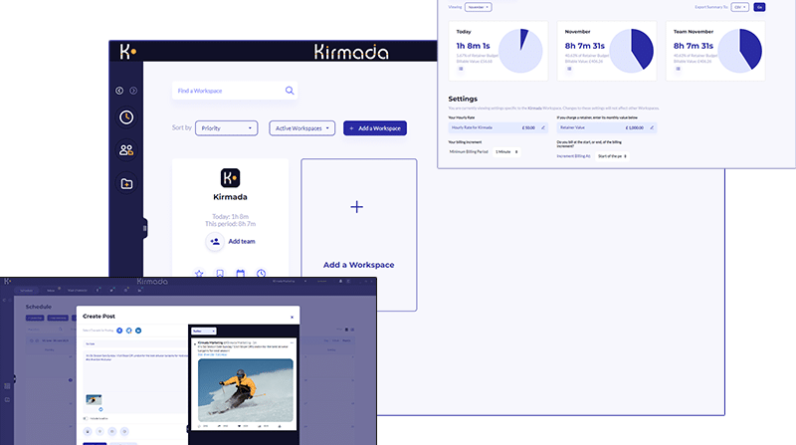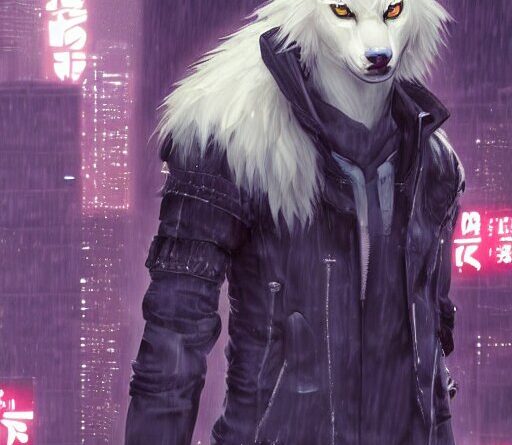Are you tired of spending countless hours manually transferring data from one app to another? Look no further! With the seamless integration of Zapier and systeme.io, you can streamline your processes and automate tasks effortlessly. Zapier allows you to connect your favorite apps and create zaps that trigger actions in real-time. And when you combine it with systeme.io’s powerful all-in-one marketing platform, the possibilities are endless. Say goodbye to repetitive tasks and hello to increased productivity. Simplify your processes today with Zapier and systeme.io integration.
What is Zapier and systeme.io?
Overview of Zapier
Zapier is an online automation tool that connects different apps and services to automate workflows and streamline processes. It allows users to create “Zaps,” which are integrations between two or more apps that automate tasks based on triggers and actions.
Overview of systeme.io
systeme.io is an all-in-one online business platform that provides tools for building websites, creating sales funnels, email marketing, selling products, and managing customer relationships. It is designed to help entrepreneurs and small businesses simplify their online operations and optimize their sales processes.
Why integrate Zapier and systeme.io?
Benefits of integration
Integrating Zapier with systeme.io brings numerous benefits to businesses. By automating tasks and syncing data between different apps, it simplifies processes, saves time and effort, and ensures data consistency across platforms.
Efficiency and time savings
With the integration of Zapier and systeme.io, you can automate repetitive tasks, eliminating the need for manual data entry and reducing human error. This not only saves time but also increases overall efficiency, allowing you to focus on more important aspects of your business.
Automation capabilities
The integration enables you to create sophisticated automated workflows by connecting systeme.io with other apps and services. This allows you to automate processes such as lead generation, email marketing, customer management, and more, freeing up your time for strategic decision-making and business growth.
Streamlined processes
By integrating Zapier and systeme.io, you can streamline your business processes and create a seamless flow of data and information across different apps. This eliminates the need for manual data transfer or switching between multiple platforms, resulting in a more efficient and cohesive workflow.
Getting started with Zapier
Creating a Zapier account
To start using Zapier, you’ll need to create an account on their website. Simply visit zapier.com and sign up with your email address. Once registered, you can access the Zapier dashboard, where you can create and manage your Zaps.
Exploring available integrations
After setting up your account, you can explore the vast array of integrations Zapier offers. Browse through the available apps and services that Zapier supports, and search for systeme.io to see the available integrations and triggers.
Setting up a Zap
To create a Zap, click on the “Make a Zap” button on your Zapier dashboard. A Zap consists of two main components: a trigger event and an action event. The trigger event is the event that starts the Zap, while the action event is the task or action you want to automate.
Choosing trigger and action events
When setting up a Zap, you’ll need to choose the trigger and action events that best suit your needs. For example, you can set up a Zap that triggers when a new customer is added in systeme.io and automatically adds them to your email marketing software as a subscriber.
Configuring Zap parameters
Once you’ve selected the trigger and action events, you’ll need to configure the parameters for each event. This includes specifying the data to be transferred, mapping fields between apps, and setting up any additional conditions or filters.
Testing and troubleshooting Zaps
After configuring your Zap, it’s important to test it to ensure it functions as expected. Zapier provides testing tools to simulate trigger events and monitor the flow of data. If any issues arise, you can use the troubleshooting features to identify and resolve problems.
Integrating systeme.io with Zapier
Connecting systeme.io to Zapier
To integrate systeme.io with Zapier, you’ll need to connect your systeme.io account to Zapier. This can usually be done by generating an API key or using OAuth authentication. Once connected, you’ll have access to systeme.io’s triggers and actions within Zapier.
Available triggers and actions
systeme.io offers various triggers and actions that can be used in Zaps. Triggers can include events such as a new contact being added, a purchase being made, or a subscription being canceled. Actions can include adding a contact, creating an order, or sending an email.
Syncing data between systeme.io and other apps
One of the primary benefits of integrating systeme.io with Zapier is the ability to sync data between systeme.io and other apps. For example, you can automatically add new leads from a form submission to your CRM software, ensuring that no potential customers slip through the cracks.
Creating automated workflows with systeme.io
With the integration in place, you can create automated workflows using systeme.io and other apps. For instance, you could set up a Zap that triggers when a customer makes a purchase in systeme.io and then sends them a personalized thank-you email using your preferred email marketing software.
Popular use cases for Zapier and systeme.io integration
Automatically adding new leads to systeme.io
By integrating Zapier and systeme.io, you can automatically add new leads or contacts from various sources, such as form submissions or webinar registrations, into your systeme.io CRM. This ensures that all potential customers are captured and can be nurtured through your sales funnel.
Triggering email sequences based on specific events
With the integration, you can automate email sequences based on specific events in systeme.io. For example, when a lead signs up for your newsletter, you can automatically trigger a welcome email sequence to provide them with valuable information and nurture them towards making a purchase.
Updating customer data across platforms
Integrating Zapier and systeme.io allows you to keep customer data consistent across multiple platforms. For example, when a customer updates their information in systeme.io, you can automatically sync the changes to your CRM, marketing automation software, or other relevant apps.
Managing payment and subscription processes
The integration can streamline payment and subscription processes. For instance, when a customer makes a payment in systeme.io, you can automatically trigger actions such as updating their subscription status, sending payment confirmation emails, or notifying your accounting software.
Step-by-step guide: Integrating systeme.io with Zapier
Step 1: Setting up the trigger event
Begin by creating a new Zap in Zapier. Choose systeme.io as the trigger app and select the specific trigger event that fits your workflow. This could be an event like “New Contact Added” or “New Order Created.”
Step 2: Configuring the action event
After selecting the trigger event, choose the action app that you want to connect with systeme.io. This could be your email marketing software, CRM, project management tool, or any other app that supports Zapier integration. Configure the action event based on your specific requirements.
Step 3: Testing and troubleshooting the integration
Before activating the Zap, test it to ensure everything is set up correctly. You can use Zapier’s testing tools to simulate the trigger event and monitor the flow of data. Verify that the data is being transferred accurately and that the desired actions are being performed.
Step 4: Automating processes with advanced features
Once the Zap is working as intended, you can explore advanced features within Zapier to further automate your processes. This may include adding filters, delays, or multiple actions within a single Zap, allowing you to enhance the efficiency and functionality of your automated workflows.
Best practices for integrating Zapier and systeme.io
Start with simple Zaps
When integrating Zapier and systeme.io, it’s best to start with simple Zaps to get familiar with the process and ensure everything is functioning correctly. Once you’re comfortable, you can gradually build more complex and sophisticated workflows to meet your specific business needs.
Ensure data accuracy and consistency
When syncing data between systeme.io and other apps, it’s crucial to ensure data accuracy and consistency. Regularly review and validate the data being transferred to avoid duplicates, outdated information, or any other discrepancies that can impact the effectiveness of your processes.
Regularly review and update workflows
As your business evolves, it’s important to regularly review and update your Zapier workflows. New apps, features, or strategies may become available, and you may discover more efficient ways to automate your processes. Stay informed and make adjustments as needed to maximize the benefits of integration.
Consider security and privacy implications
When integrating apps and sharing data between platforms, it’s essential to consider security and privacy implications. Ensure that all apps involved in the integration have proper privacy measures in place, and be aware of any data handling or compliance requirements specific to your industry or region.
Alternatives to Zapier and systeme.io integration
Exploring other automation platforms and tools
While Zapier and systeme.io integration offers a powerful solution for automating processes, there are other automation platforms and tools worth exploring. These may include tools like Integromat, Automate.io, or custom API integrations, which may offer different features or pricing options.
Comparing features and pricing
When considering alternatives to Zapier and systeme.io integration, it’s important to compare the features and pricing of different platforms. Evaluate the specific requirements of your business, the level of complexity in your workflows, and the budget available to determine the best fit for your needs.
Considerations for choosing an alternative
When choosing an alternative to Zapier and systeme.io integration, consider factors such as ease of use, scalability, technical support, and the availability of pre-built integrations for apps and services you currently use. Additionally, consider the community and user reviews to gauge the reputation and reliability of the platform.
Conclusion
In conclusion, integrating Zapier and systeme.io can greatly simplify your business processes, save time and effort, and automate repetitive tasks. By seamlessly connecting systeme.io with other apps and services, you can create efficient and streamlined workflows, ensuring data consistency and enhancing overall productivity. Whether you want to automate your lead generation, email marketing, customer management, or payment processes, Zapier and systeme.io integration provides a powerful solution to optimize your online operations.
Additional resources
For more information on Zapier and systeme.io integration, here are some additional resources: