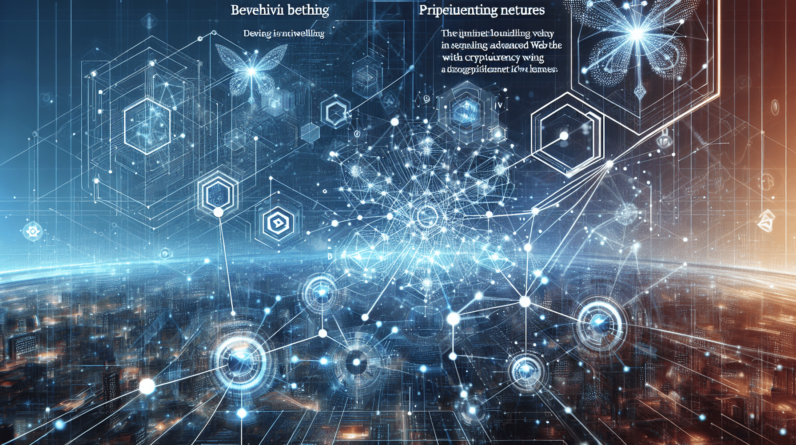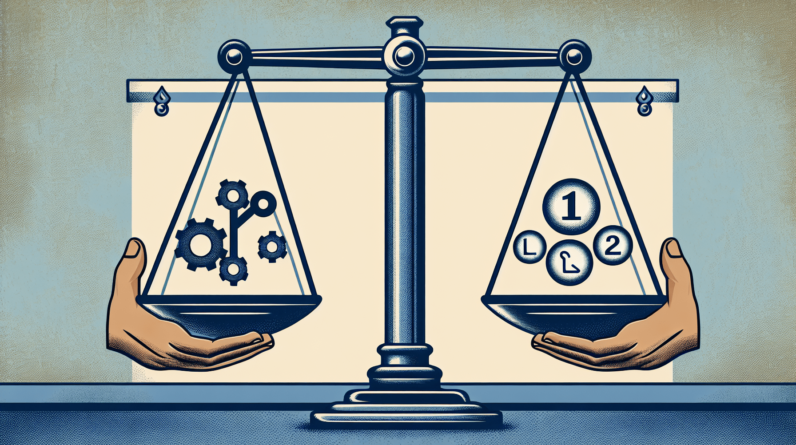Are you ready to take your online business to the next level? Look no further than Systeme.io, your all-in-one platform for building and scaling your online business. This powerful tool is designed to simplify the entire process, from creating landing pages and sales funnels to email marketing and membership sites. With Systeme.io, you have everything you need to streamline your online business operations and boost your profits. So, buckle up and get ready to explore how Systeme.io can transform the way you do business online.
What is Systeme.io
Systeme.io is an all-in-one online platform that is designed to help entrepreneurs and small business owners in creating and automating their online business. With a wide range of features and tools, Systeme.io provides users with the ability to build sales funnels, design web pages, manage products and services, integrate payment gateways, set up email marketing campaigns, and track and analyze results. It simplifies the process of starting and growing an online business by providing an intuitive and user-friendly interface, making it accessible to users with various levels of technical expertise.
Signing up and Creating an Account
Creating a Systeme.io Account
To get started with Systeme.io, the first step is to create an account. The signup process is quick and straightforward. Simply visit the Systeme.io website and click on the “Sign Up” button. You will be directed to a registration page where you can enter your email address and create a password. Once you have filled in the required information, click on the “Create My Account” button to complete the registration process.
Choosing a Plan
After creating your account, you will need to choose a plan that best suits your business needs. Systeme.io offers different pricing plans, including a free plan for beginners who are just starting out. Each plan comes with its own set of features and limitations. Take the time to evaluate the features offered in each plan and determine which one aligns with your business requirements and budget.
Entering Personal Information
Once you have chosen a plan, you will be prompted to enter your personal information. This includes your name, business information (if applicable), and contact details. Providing accurate and up-to-date information is crucial, as it will be used for billing purposes and to communicate with you regarding your Systeme.io account. Rest assured that Systeme.io takes privacy and data protection seriously, so you can feel confident knowing that your personal information is secure.
Navigating the Dashboard
Dashboard Overview
Once you have created your account and logged in, you will be greeted with the Systeme.io dashboard. The dashboard serves as the central hub for managing your online business. It provides an overview of your current sales funnels, email campaigns, and other key metrics. You can easily navigate through different sections of the dashboard to access the tools and features you need.
Main Menu
The main menu is located on the left-hand side of the dashboard and offers convenient access to various sections and features of Systeme.io. It includes options such as Sales Funnels, Pages, Products, Email Marketing, Payment Gateways, Analytics, and more. By clicking on the desired option in the main menu, you can quickly navigate to the corresponding section and perform the tasks you need to manage your online business effectively.
Navigation Tabs
Within each section of the dashboard, you will find navigation tabs that allow you to navigate between different pages and functions related to that section. For example, within the Sales Funnels section, you can find tabs such as Funnels, Pages, Memberships, and Automations. These tabs provide a granular view of the specific tasks and options available within each section, making it easy to find and manage the elements of your online business.
Building Your Sales Funnel
Understanding Sales Funnels
A sales funnel is a strategic marketing framework that guides your potential customers through a series of steps to ultimately make a purchase. It consists of multiple stages, such as awareness, interest, decision, and action. Systeme.io provides a user-friendly interface for building and managing sales funnels, allowing you to create a seamless and automated customer journey.
Creating a Funnel
To create a sales funnel in Systeme.io, navigate to the Sales Funnels section in the main menu and click on the “Create Funnel” button. You will be prompted to provide a name for your funnel and choose a template. Systeme.io offers a wide range of professionally designed funnel templates that you can customize to suit your branding and business goals. Once you have selected a template, you can proceed to add pages to your funnel.
Adding Pages to Your Funnel
Within your chosen sales funnel, you can add various types of pages to guide your customers through the buying process. These pages can include opt-in pages, sales pages, thank-you pages, upsell pages, and more. Systeme.io provides a drag-and-drop page builder that makes it easy to customize the design and content of each page. You can add elements such as text, images, videos, buttons, and forms to create visually appealing and engaging pages.
Designing Your Pages
Choosing a Template
When designing your pages in Systeme.io, you have the option to choose from a wide selection of professionally designed templates. These templates are designed to be visually appealing and conversion-focused, helping you create a compelling online presence. Systeme.io provides templates for various types of pages, including landing pages, sales pages, upsell pages, thank-you pages, and more. Browse through the available options and choose a template that aligns with your brand image and marketing goals.
Customizing Page Elements
Once you have chosen a template, you can easily customize the different elements of your page. Systeme.io’s drag-and-drop page builder allows you to edit text, change colors, modify font styles, and adjust the layout. You can add or remove sections, rearrange elements on the page, and personalize it according to your branding and design preferences. This level of customization gives you the flexibility to create unique and engaging pages that resonate with your target audience.
Adding Images and Videos
To enhance the visual appeal of your pages, Systeme.io allows you to easily add images and videos. You can upload your own media files or choose from a library of stock images and videos provided by Systeme.io. By incorporating compelling visuals, you can effectively communicate your message and capture the attention of your website visitors. Whether you want to showcase your products, demonstrate your services, or tell your brand story, adding relevant images and videos can significantly enhance the overall user experience.
Adding Products and Services
Creating Products and Services
Systeme.io provides a user-friendly interface for creating and managing your products and services. In the Products section of the dashboard, you can add details such as product names, descriptions, images, and categories. You can also specify whether the product is digital or physical and set the inventory management options. With Systeme.io, you have the flexibility to offer a wide range of products and services, whether it’s online courses, physical merchandise, consulting services, or digital downloads.
Setting Prices and Payment Options
Once you have created your products and services, you can set the prices and configure the payment options. Systeme.io integrates with various payment gateways, allowing you to accept payments from multiple sources, such as credit cards, PayPal, Stripe, and more. You can specify the pricing structure, including one-time payment, recurring subscriptions, or installment plans. By providing multiple payment options, you can cater to the preferences of different customers and maximize your revenue potential.
Managing Inventory
If you are selling physical products, inventory management is an important aspect of your online business. Systeme.io provides built-in inventory management features that allow you to track and manage your stock levels. You can set stock quantities for each product and receive notifications when inventory levels are low. This helps you ensure that you never oversell products and can promptly restock when needed. With Systeme.io’s inventory management capabilities, you can streamline your operations and provide a seamless customer experience.
Setting Up Email Marketing
Importing Contacts
One of the key features of Systeme.io is its email marketing capabilities. To use this feature effectively, you will need to import your contacts into the system. Systeme.io allows you to easily import your existing contact list from CSV or Excel files. You can also manually add individual contacts or use the built-in opt-in forms to collect email addresses directly from your website visitors. By building a comprehensive contact list, you can maximize the reach of your email marketing campaigns and engage with your audience effectively.
Creating Email Campaigns
With Systeme.io, you can create and send targeted email campaigns to your contact list. The drag-and-drop email editor makes it easy to design visually appealing emails without any coding knowledge. You can choose from a variety of pre-designed email templates or create your own custom design. Systeme.io also provides personalization options, allowing you to personalize your emails with dynamic fields such as the recipient’s name or purchase history. By crafting compelling email content, you can nurture your leads, build customer loyalty, and drive conversions.
Creating Automation Sequences
Automation sequences are a powerful tool in email marketing that allows you to set up automated workflows based on specific triggers or actions. Systeme.io enables you to create automation sequences to streamline your email marketing efforts. You can set up sequences such as welcome emails for new subscribers, abandoned cart reminders, post-purchase follow-ups, and more. By automating your email marketing, you can save time and deliver relevant messages to your subscribers at the right time, increasing the engagement and effectiveness of your campaigns.
Integrating Payment Gateways
Connecting Payment Providers
To enable online transactions and accept payments from your customers, you will need to integrate payment gateways with Systeme.io. Systeme.io supports various payment providers, including popular options such as PayPal, Stripe, and Authorize.Net. Integrating a payment gateway is a straightforward process in Systeme.io. Simply navigate to the Payment Gateways section, select your preferred provider, and follow the instructions to connect your account. Once connected, you can start accepting payments seamlessly within your sales funnel.
Setting Up Payment Options
Systeme.io allows you to configure different payment options for your products and services. You can specify whether you want to offer one-time payments, subscriptions, or installment plans. You can also set up free trials and discount coupons to attract potential customers. Systeme.io’s flexible payment options give you the freedom to design pricing structures that align with your business model and revenue goals. By providing multiple payment options, you can increase customer satisfaction and improve your conversion rates.
Testing Your Checkout Process
Before launching your online business, it is essential to test your checkout process to ensure a smooth and error-free experience for your customers. Systeme.io provides a testing mode that allows you to simulate the entire checkout process without actually charging any real transactions. This enables you to identify any issues or glitches that may arise during the purchase process and make necessary adjustments. By thoroughly testing your checkout process, you can instill confidence in your customers and minimize any potential barriers to conversion.
Tracking and Analyzing Results
Monitoring Funnel Performance
Systeme.io provides comprehensive analytics and tracking features to monitor the performance of your sales funnels. In the Analytics section of the dashboard, you can access key metrics such as the number of visitors, conversion rates, average order value, and more. By closely monitoring these metrics, you can identify areas for improvement, optimize your funnels, and maximize your sales potential. The visual reports and metrics provided by Systeme.io give you valuable insights into your marketing efforts, helping you make data-driven decisions to grow your business.
Analyzing Email Campaign Metrics
Email marketing success relies on analyzing the performance of your campaigns. Systeme.io offers detailed email campaign metrics that allow you to track the open rates, click-through rates, and engagement levels of your emails. By analyzing these metrics, you can gain insights into the effectiveness of your email content and optimize your campaigns accordingly. Systeme.io also provides A/B testing capabilities, allowing you to test different subject lines, content variations, and calls-to-action to determine the most effective approach for your target audience.
Tracking Sales and Revenue
Systeme.io provides comprehensive tracking capabilities to monitor your sales and revenue in real-time. By tracking the number of transactions, revenue generated, and average order value, you can gain an understanding of your business’s financial performance. Systeme.io also provides reports that allow you to analyze sales trends over time and identify the most profitable products or services. These insights enable you to make informed decisions about pricing, product offerings, and marketing strategies to drive your business’s growth.
Exploring Advanced Features
Split Testing Funnel Pages
Split testing, also known as A/B testing, is a method of comparing two versions of a webpage to determine which one performs better in terms of conversions. Systeme.io provides built-in split testing capabilities that allow you to test different variations of your funnel pages. You can test different headlines, layouts, calls-to-action, or any other element to determine the most effective approach for your target audience. By continuously optimizing your funnel pages through split testing, you can improve your conversion rates and ultimately increase your revenue.
Running Affiliate Programs
Systeme.io’s affiliate program feature allows you to set up and run your own affiliate program, enabling other people to promote your products or services in exchange for a commission. The affiliate program feature provides you with the tools to create unique affiliate links, track affiliate referrals, and manage payouts. By leveraging affiliate marketing, you can tap into a wider network of promoters who can help drive traffic and sales to your online business. Systeme.io’s affiliate program feature simplifies the process of managing and rewarding affiliates, making it an effective strategy for business growth.
Integrating Webinars
Webinars are a powerful tool for engaging with your audience, delivering educational content, and driving sales. Systeme.io integrates with popular webinar platforms such as Zoom and GoToWebinar, allowing you to seamlessly host webinars and manage registrations directly within the platform. With Systeme.io’s webinar integration, you can automate the registration process, send reminders to participants, and track attendance. Webinars provide an effective way to showcase your expertise, build trust, and convert leads into customers, and Systeme.io simplifies the process of hosting and managing webinars.
In conclusion, Systeme.io is a comprehensive online platform that offers a wide range of features and tools to support entrepreneurs and small business owners in building and automating their online businesses. From creating sales funnels and designing web pages to managing products, setting up email marketing campaigns, integrating payment gateways, and tracking results, Systeme.io provides an intuitive and user-friendly interface to simplify the process of starting and growing an online business. With its extensive features and flexibility, Systeme.io empowers entrepreneurs to effectively market their products or services, engage with their audience, and generate revenue online. Whether you are a beginner or an experienced online marketer, Systeme.io is a valuable resource that can help you achieve your business goals.