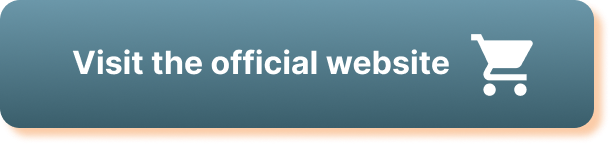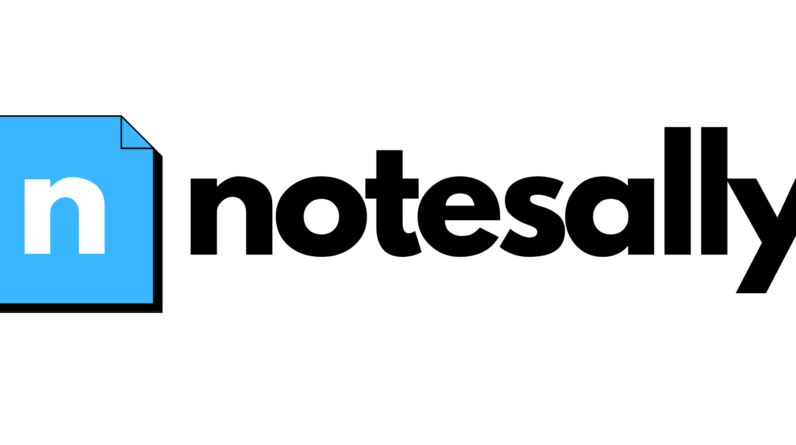Are you looking to enhance the visibility of your website and give it a professional touch? Look no further! In this article, we will explore how you can boost your website’s visibility by utilizing a custom domain on systeme.io. With a custom domain, you can create a distinct online presence that reflects your brand and stands out from the competition. Get ready to take your website to new heights and attract more visitors in no time.
Benefits of Using a Custom Domain
Enhanced Branding
Using a custom domain for your website can greatly enhance your branding efforts. Instead of having a generic domain that includes your website builder’s name, such as yourbusinessname.systeme.io, a custom domain allows you to have a unique and professional web address that reflects your brand. This helps you establish a stronger online presence and makes your website more memorable to visitors.
Improved Credibility
A custom domain also improves the credibility of your website. When visitors see that you have a unique domain name that matches your business name, it instills a sense of trust and legitimacy. It shows that you are serious about your online presence and are willing to invest in your brand. This can go a long way in building trust with potential customers and clients.
Better Search Engine Optimization (SEO)
Using a custom domain can positively impact your website’s search engine optimization (SEO). Search engines, like Google, consider the domain name as one of the factors when determining the relevance and authority of a website. By having a custom domain that includes relevant keywords or your business name, you increase your chances of ranking higher in search engine results. This can lead to increased organic traffic and visibility for your website.
Memorability
A custom domain is easier to remember than a generic one provided by a website builder. When your domain is catchy and aligned with your brand, it becomes easier for visitors to remember and share with others. A memorable domain name can help drive repeat traffic to your website and ultimately increase conversions.
Better Control and Flexibility
Using a custom domain gives you more control and flexibility over your website. With a custom domain, you have the ability to easily switch website builders or hosting providers if needed, without the hassle of changing your domain name. It also allows you to create personalized email addresses that match your domain, which can further enhance your brand image.
Choosing the Right Custom Domain
Relevance to Your Business
When choosing a custom domain, it’s important to consider its relevance to your business. Your domain should reflect your brand, products, or services in a clear and concise manner. For example, if you run a bakery called “Sweet Delights,” a domain like sweetdelightsbakery.com would be more relevant and memorable than a generic domain like yourbusinessname.com.
Short and Easy to Remember
A custom domain should be short and easy to remember. Long and complex domain names can be difficult for visitors to type correctly or remember. Aim for a domain that is concise and straightforward, making it easy for people to recall and type into their browser.
Avoiding Trademark Issues
Before finalizing your custom domain, it’s important to ensure that it does not infringe on any existing trademarks. Conduct thorough research to make sure your chosen domain name is unique and does not violate any trademark laws. This will help you avoid any potential legal issues in the future.
Consideration for Future Expansion
When selecting a custom domain, think about the long-term goals and plans for your business. Choose a domain name that allows for future expansion or diversification of your products or services. This will prevent the need for changing your domain down the line as your business grows.
Registering a Custom Domain
Selecting a Domain Registrar
To register a custom domain, you’ll need to choose a domain registrar. There are numerous domain registrars available, both large and small. Consider factors such as pricing, customer support, domain management features, and reputation when selecting a registrar.
Checking Domain Availability
Once you’ve chosen a registrar, you can check the availability of your desired domain name. Most registrars provide a search tool where you can enter your preferred domain name and see if it’s available. If your chosen domain is already taken, consider alternatives or variations that are still relevant to your business.
Domain Registration Process
Registering a custom domain typically involves providing your contact information, selecting the desired domain name, and making payment for the registration fee. The registrar will guide you through the registration process, which usually requires creating an account with them. Pay close attention to the registration details to ensure accuracy.
Domain Privacy Protection
When registering a custom domain, you have the option to enable domain privacy protection. This service hides your personal contact information from the public WHOIS database, protecting you from potential spam and unwanted solicitations. Consider adding this feature for enhanced privacy and security.
Renewal and Management
Once your custom domain is registered, it’s important to keep track of its expiration date and renew it before it lapses. Most registrars offer auto-renewal options to prevent any disruptions to your website. Additionally, familiarize yourself with the management features provided by the registrar, such as DNS settings, email forwarding, and domain transfers.
Linking Your Custom Domain to systeme.io
Accessing Your systeme.io Account
To link your custom domain to systeme.io, you’ll need to access your systeme.io account. Login to your account using your credentials or create a new account if you haven’t already.
Navigating to Domain Settings
Once logged in, navigate to the domain settings section in your systeme.io dashboard. This is where you’ll manage the integration of your custom domain with your systeme.io website.
Adding Your Custom Domain
In the domain settings section, add your custom domain name to the designated field. Make sure to enter the full domain name correctly, including the appropriate extension (e.g., .com, .net).
Validating Domain Ownership
After adding your custom domain, you’ll need to validate your ownership of the domain. Follow the instructions provided by systeme.io, which may involve adding a DNS record or uploading a verification file to your domain hosting account.
Updating DNS Records
To ensure that your custom domain is properly linked to systeme.io, you’ll need to update your DNS records. Follow the guidelines provided by systeme.io to configure the necessary DNS settings with your domain registrar. This step typically involves creating a CNAME record or modifying the existing DNS settings.
Setting up SSL Certificate
Understanding SSL Certificate
An SSL (Secure Sockets Layer) certificate is a digital certificate that encrypts the connection between a website and its visitors. It ensures that data transmitted between the two remains secure and protected. Having an SSL certificate for your custom domain is crucial for establishing a secure browsing experience for your visitors.
Obtaining Free SSL Certificate
There are various options available to obtain a free SSL certificate for your custom domain. Some domain registrars offer free SSL certificates as part of their services. Alternatively, you can use third-party certificate authorities or services that provide free SSL certificates, such as Let’s Encrypt. Follow the instructions provided by your chosen method to obtain and generate the SSL certificate.
Installing SSL Certificate
Once you’ve obtained the SSL certificate, you’ll need to install it on your server or hosting account. The installation process may vary depending on your hosting provider or server configuration. Refer to the documentation or support resources provided by your hosting provider for step-by-step instructions on installing the SSL certificate. Once installed, your custom domain will be secure and display the padlock symbol in web browsers.
Redirecting Traffic to Your Custom Domain
Updating Website URLs
To redirect traffic to your custom domain, you’ll need to update the URLs within your website. This includes internal links within your website pages, blog posts, and any other content. Replace the old URLs with the corresponding URLs of your custom domain to ensure that visitors are automatically redirected to the correct pages.
Setting up Permanent Redirects
To ensure a seamless transition to your custom domain, it’s important to set up permanent redirects, also known as 301 redirects. This informs search engines and other websites that your content has permanently moved to the new domain. Use the appropriate redirect codes provided by your website builder or content management system to set up these redirects.
Managing URL Changes
Changing your domain name may result in changes to your website’s URLs. This can impact your search engine rankings and lead to broken links if not managed properly. Consider implementing a comprehensive URL management strategy, such as updating internal links, redirecting external backlinks, and updating social media profiles, to prevent any negative effects on your website’s visibility and user experience.
Testing and Troubleshooting
Verifying Domain Configuration
After linking your custom domain and setting up redirects, it’s crucial to verify that your domain configuration is correct. Test the accessibility of your custom domain from different devices and browsers to ensure that your website is properly loading and redirecting as intended.
Checking for DNS Propagation
When making changes to your DNS settings or adding a custom domain, it may take some time for the changes to propagate throughout the internet. This can result in temporary unavailability or inconsistencies in accessing your website. Use online DNS propagation checkers to monitor the progress and ensure that your custom domain is accessible worldwide.
Resolving Common Issues
If you encounter any issues during the process of linking and configuring your custom domain, consult the support resources provided by systeme.io and your domain registrar. Common issues may include DNS misconfigurations, SSL certificate errors, or problems with redirects. The support teams of systeme.io and your domain registrar can provide guidance and assistance in resolving these issues.
Updating Links and Backlinks
Updating Internal Links
After migrating to a custom domain, it’s crucial to update all internal links within your website. This includes navigation menus, footer links, and any other links pointing to different pages or sections of your website. By ensuring that all internal links reflect your new custom domain, you maintain a seamless user experience and avoid broken links.
Redirecting External Backlinks
If your website has backlinks from other websites, it’s important to redirect those links to your new custom domain. Contact the respective website owners and inform them about your domain change, providing them with the updated URLs. This helps to preserve the link juice and authority of the backlinks, ensuring they still contribute to your website’s SEO efforts.
Updating Social Media Profiles
Don’t forget to update your social media profiles with your new custom domain. Update the website URLs in your social media profiles to reflect the new domain. This ensures that visitors from your social media accounts are directed to the correct website and helps maintain a consistent online presence and brand image across all platforms.
Monitoring Website Performance
Analyzing Traffic and Visitor Statistics
Use website analytics tools, such as Google Analytics, to monitor the traffic and visitor statistics of your website. These tools provide valuable insights into the performance of your website, including the number of visitors, their demographics, and their browsing behavior. Regularly analyze these statistics to gauge the effectiveness of your custom domain and make informed decisions to optimize your website’s performance.
Optimizing Website Speed
Website speed is a crucial factor in user experience and search engine rankings. Optimize your website’s speed by compressing images, minifying code, and implementing caching techniques. Regularly monitor your website’s speed using tools like Google PageSpeed Insights or GTmetrix, and make necessary optimizations to ensure a fast and seamless browsing experience for your visitors.
Tracking Conversion Rates
Tracking conversion rates is essential for evaluating the effectiveness of your website in achieving its goals, such as sales, sign-ups, or downloads. Set up conversion tracking using tools like Google Analytics or systeme.io’s built-in conversion tracking features. Monitor and analyze your conversion rates to identify areas for improvement and optimize your website to maximize your desired conversions.
Conclusion
Using a custom domain for your website offers numerous benefits, from enhanced branding and credibility to improved SEO and control. By carefully choosing the right custom domain, registering it correctly, linking it to systeme.io, and managing redirects, you can ensure a smooth transition and maintain the visibility and performance of your website. Additionally, monitoring and optimizing your website’s performance, as well as regularly updating links and backlinks, will further contribute to the success and growth of your online presence. Follow these tips for successful implementation and harness the power of a custom domain to enhance your website’s visibility on systeme.io.